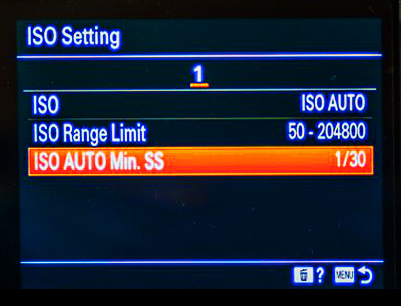Understanding ISO
Back in film, ISO - International Organisation for Standardisation referred to how sensitive film was to light whereby a higher value would result in a brighter photo and vice versa. With digital sensors there is no film, but we use the same idea.
Light stops
Cameras have a base starting ISO value that increases in a “stop” as the value doubles - 100, 200, 400, 800, 1600 and so on. As the ISO increases, you will get a faster shutter speed. By raising the ISO, you may accomplish your goals of taking photos with a very quick shutter speed or getting the right exposure when shooting in dim light.
Noise trade-off
Noise is the grainy layer that muddles details found in some photographs, which can sometimes be acceptable at light to moderate levels but often terribly distracting at heavy levels. Noise appears when you increase the ISO. The higher the ISO, the grainier the photo. So to get the least amount of noise in your photos, set the ISO to the lowest possible value that your conditions allow. Fortunately, Sony Alpha cameras are able to achieve low noise and wide dynamic range even with a high ISO setting.
You can also opt to reduce noise levels in post by using noise reduction software. Just remember that this should be your last resort as aggressive reduction can result in overly smoothened, poor quality images.
Shooting Low ISO
As much as possible you’ll want to shoot at the base ISO to get the lowest amount of noise in your image. This shouldn’t be a problem in sunny outdoor environments. In dim environments you can still do this by compensating with a lens with a large aperture such as F2.8 or more, using a tripod or enabling SteadyShot which helps you to shoot at slower shutter speeds to compensate for camera shake.
Shooting High ISO
In darker environments, it’s established that you’ll probably have to shoot at higher ISO to keep the photo exposed. However, you might want to keep ISO high during the day as well if you intend to shoot at very high shutter speeds to freeze fast-moving subjects like cars and birds in flight.
Setting AUTO
You can always opt to let the camera decide the most optimal ISO based on the existing brightness. This will minimise the noise levels without having to adjust it yourself every time the lighting changes. Most Alpha cameras offer an ISO range as well as the minimum shutter speed. This is very helpful as you discover your own personal noise tolerance and your confidence in keeping camera shake to a minimum. To some photographers ISO 3200 is unacceptable whilst others are quite willing to push it to 25600.
To AUTO or not to AUTO?
Sony cameras support various ISO settings. You can set a manual ISO setting with ⅓ stop if you need a very high shutter speed, namely in sports photography or a very slow shutter speed for long exposure night scenes. Auto ISO is also a very useful function for general conditions. The camera detects your lens’ focal length and sets the proper ISO value accordingly. For example, if you use the FE 85mm F1.4 GM lens, the camera automatically sets the shutter speed faster than 1/85, and changes the ISO automatically. Moreover, you can set a minimum or maximum ISO range, or a slower or faster shutter speed in the camera.
Based on your camera’s pre-settings, you should select the best ISO for the best image quality and shutter speed.
Min/maxing noise vs image quality
So what if you want the best of both worlds? You can lower your ISO whilst increasing ambient light by attempting to shoot in a brighter lit area or during the day. Time not a factor? Move your subject towards a light source or simply create one by using portable flashes and switching on household lights. Lastly, you can compensate by adjusting the shutter speed and aperture in your camera. We have a quick guide found here.
With this basic understanding of ISO, go ahead and give it a shot in the dark and see how high or low your ISO will go.